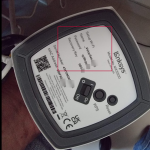By default windows will not allow you to view saved passwords of wifi network unless you conntected to the specific wifi.
In order to view the saved passwords in Windows 11 , use following steps.
Step 1: Open command prompt in Administrator Mode
Step 2 : Type netsh wlan show profiles This will list all the available profiles.
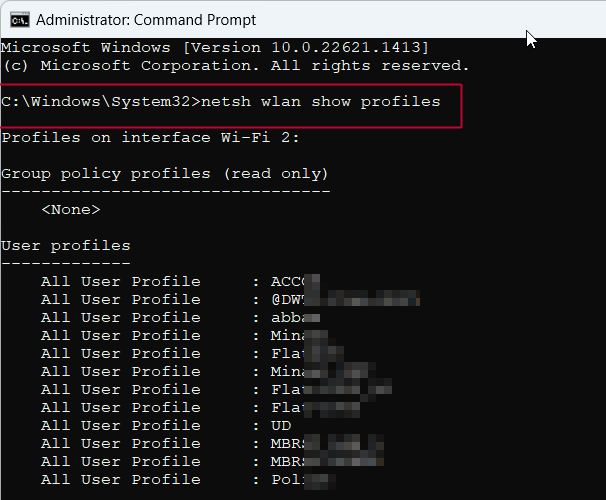
Step 3: Note down the profile name you wish to find password for
Enter netsh wlan show profile name=xxxxxx key=clear replace xxxxx with the wifi name you wish to know the password
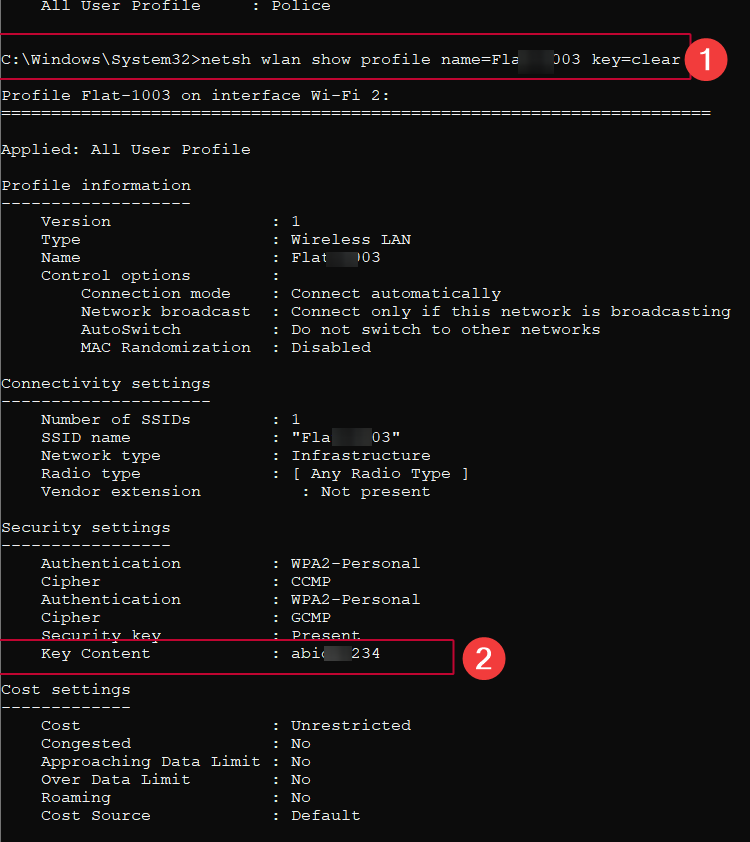
You can view the password in Security Setting -> Key Content area.