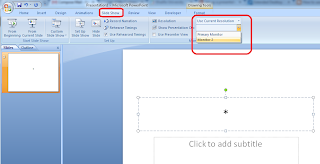Use this procedure to run a slide show on the full screen of a secondary monitor while you view the presentation in normal view on the primary monitor.
- On the Slide Show menu, click Set Up Show.
- Under Multiple monitors, in the Display slide show on: list, click the monitor you want the slide show to appear on.
Or
—
Haneef Puttur
***************
# Nobody can do everything, but everyone can do something..