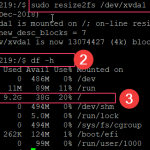What is owncloud
Visit https://owncloud.com/ for more details .
How to control OwnCloud management from C#
Download c# Client library for CSHARP
C# client library for ownCloud
Sample c# Codes Below to create User Account, Reset password, Share Folder, Create Public URL
public static void Main (string[] args)
{
var c = new Client ("https://test.haneefputtur.com/owncloud10", "demo", "demo");
/*Console.Write ("Testing DAV:List ... ");
var list = c.List ("/");
Console.WriteLine ("Received " + list.Count + " item(s)");
foreach (var item in list) {
if (!item.ContentType.Equals ("dav/directory")) {
Console.Write ("Testing DAV:Downloading: " + item.Path + "/" + item.Name + " ... ");
var data = c.Download (item.Path + "/" + item.Name);
Console.WriteLine (data.Length + " Bytes received");
BinaryReader reader = new BinaryReader (data);
data.Position = 0;
byte[] rdata = reader.ReadBytes ((int)data.Length);
File.WriteAllBytes (item.Name, rdata);
if (!c.Exists ("/demo"))
c.CreateDirectory ("/demo");
Console.Write ("Testing DAV:Uploading " + item.Name + " to /demo/ ... ");
var status = c.Upload ("/demo/" + item.Name, new MemoryStream (rdata), item.ContentType);
if (status)
Console.WriteLine ("DONE");
else
Console.WriteLine ("FAILED");
Console.Write ("Testing DAV:Deleting " + item.Name + " from /demo/ ... ");
status = c.Delete ("/demo/" + item.Name);
if (status)
Console.WriteLine ("DONE");
else
Console.WriteLine ("FAILED");
} else
continue;
}*/
Console.Write ("Testing OCS:ListOpenRemoteShare ... ");
if (!c.Exists("/demo"))
c.CreateDirectory("/demo");
var a = c.CreateUser("test", "D8!di7As1");
a = c.CreateUser("demo001", "D8!di7As0");
a = c.CreateGroup("Test123");
a = c.AddUserToGroup("test", "Test123");
var ps = c.ShareWithLink("/demo", Convert.ToInt32(OcsPermission.All), "demo", OcsBoolParam.True);
var us = c.ShareWithUser("/demo", "test", Convert.ToInt32(OcsPermission.All), OcsBoolParam.False);
var gs = c.ShareWithGroup("/demo", "Test123", Convert.ToInt32(OcsPermission.All));
var result = c.IsShared("/demo") ? "is shared" : "is not shared";
Console.WriteLine ("/demo " + result + ".");
var r1 = c.SetUserAttribute("demo001", OCSUserAttributeKey.Password , "D8!di7Ab9"); // "D8!di7As1"
Console.WriteLine(r1);
Console.ReadLine();
}
}
}Caveats :
Even Though nuget packages are available to download I found that its giving exception when running each tasks. So better to download and create the DLL from source code.
Error in line 1 position 6. Expecting element ‘OCS’ from namespace ‘http://schemas.datacontract.org/2004/07/owncloudsharp.Types’.. Encountered ‘Element’ with name ‘ocs’, namespace ”.
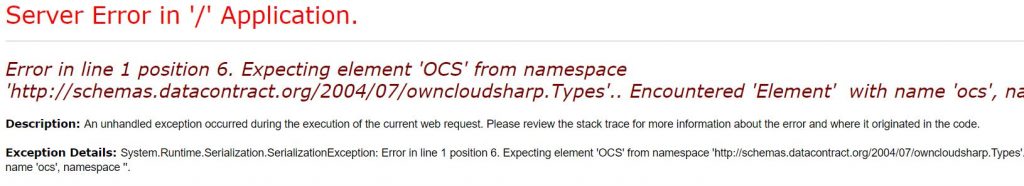
Mounting Windows Share as Data Folder
Create a network share in windows and assign permission for a specific user to access this folder.
In My case : //192.168.1.224/Share2/ , username : test , Password : haneef
Now open own cloud server through SSH and mount this share as drive
sudo apt-get install cifs-utils
sudo mkdir /media/ocshare
sudo nano /etc/fstab
//192.168.1.224/Share2/ /media/ocshare cifs sec=ntlmv2,uid=www-data,username=test,password=test1234,iocharset=utf8,file_mode=0770,dir_mode=0770
sudo mount -a
Refer this documentation for Moving owncloud data folder : https://doc.owncloud.com/server/admin_manual/maintenance/manually-moving-data-folders.html#introduction
Manually Adding files to the User Folder
If you manually add files to owncloud folder run below command to sync owncloud database
sudo occ files:scan username
Adding File Scan to Cronjob
sudo crontab -u www-data -e
Select Nano as editor
Add Below lines
*/2 * * * * /var/www/owncloud/occ files:scan username
Deleting New User folder default files
When you create new user owncloud will add few default files. Use below commands to remove them
cd /var/www/owncloud/core/skeleton
sudo rm -r *
Setting zero quota for any owncloud user using c#
c.SetUserAttribute(“demo2”, OCSUserAttributeKey.Quota, “0”);