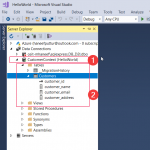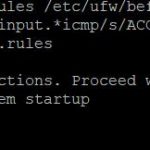Step 1:
Check the current version of your apache2 as follows
apache2 -v
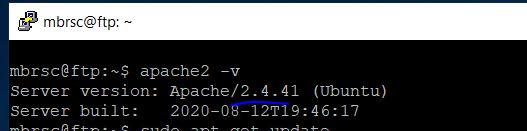
Step 2 :
To get Apache2 updated, add below repository
sudo add-apt-repository ppa:ondrej/apache2 when prompter press ENTER
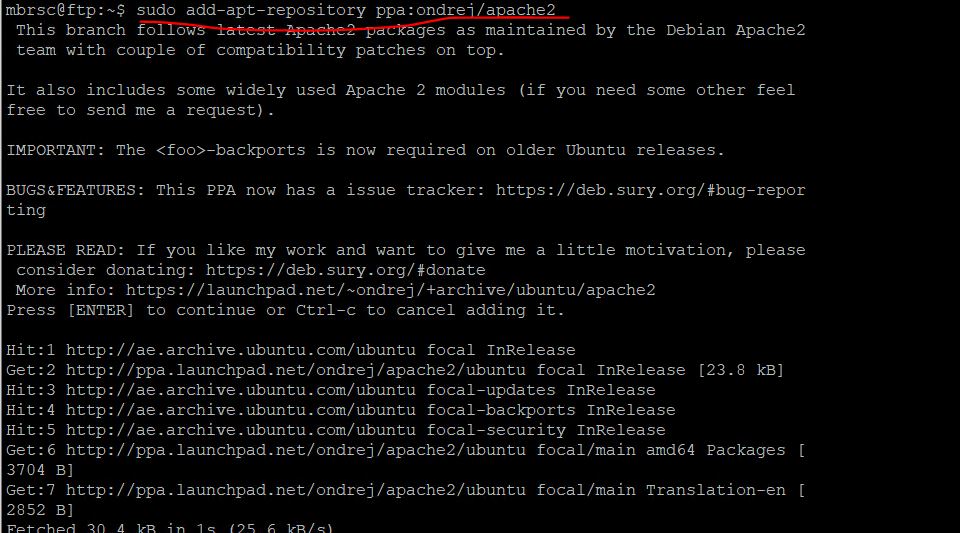
Step 3:
Run below command to update and upgrade
sudo apt update
sudo apt install apache2press Y when prompted
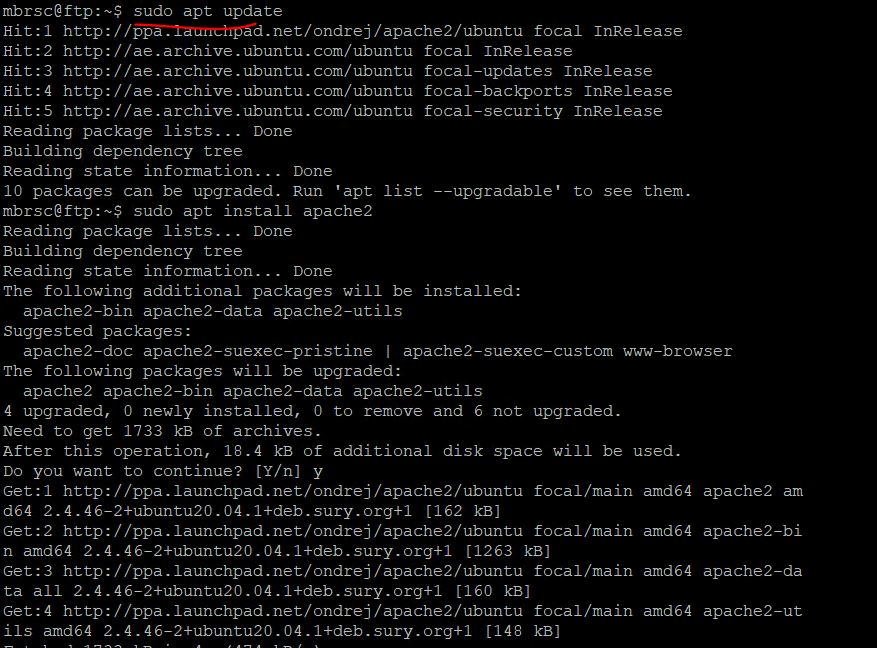
Step 4:
Now you can check version of updated apache 2
apache2 -v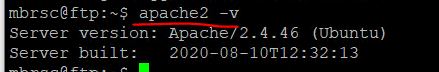
Step 5
Restart apache2 to take effect of new version
sudo systemctl restart apache2Congratulations! you have successfully upgraded Apache version from 2.4.41 to 2.4.46