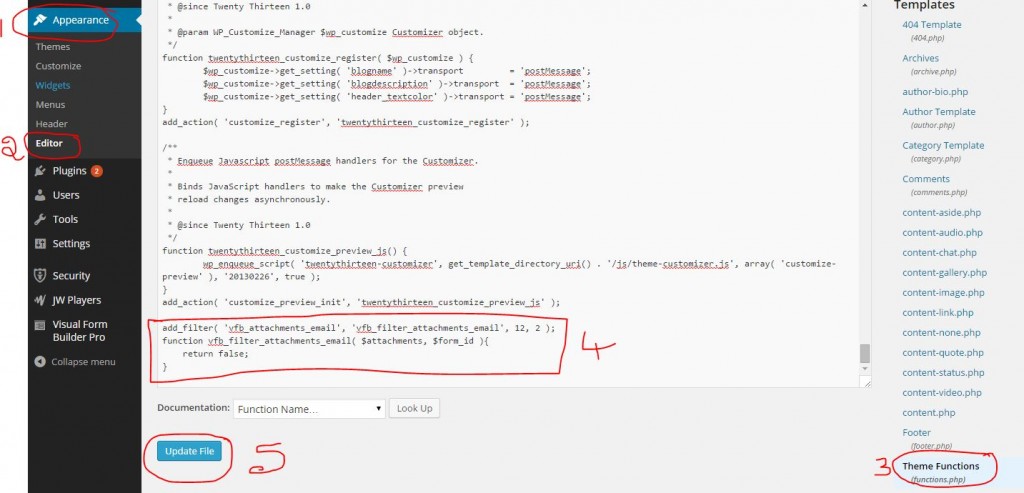Problem :
Whenever Visual Form Builder Pro for WordPress sends the confirmation email of submitted form, it attaches the file with it, which not only floods the email server , it fills the mail box.
Solution :
Step 1 : Find the Form ID of the form you wish to disable attachment in email.
Step 2 : Open functions.php and append following code at the end.
add_filter( ‘vfb_attachments_email’, ‘vfb_filter_attachments_email’, formid, 2 );
function vfb_filter_attachments_email( $attachments, $form_id ){
return false;
}
Make sure to replace the formid text in red above with the actual form id.