- Cloning machines in VMWare is really straightforward thing. However once you do clone a machine, you’ll be left with new MAC addresses for the network cards. In a typical scenario the cloned RHEL or CentOS machine will boot up without the local network interface. You’ll typically see the following during boot. Device eth0 has different MAC address than expected, ignoring.
- As the root user (or a user with appropriate permissions)
- Type “ifconfig -a”
- Locate the number next to the HWaddr. This is your MAC address
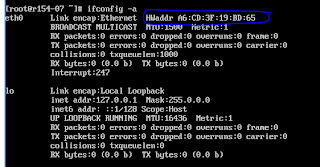
- Now edit /etc/sysconfig/network-scripts/ifcfg-eth0
- vi /etc/sysconfig/network-scripts/ifcfg-eth0
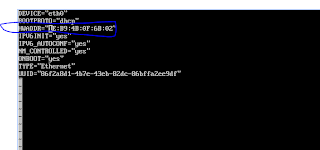
Type i –> remove old HW address … Type New Address .. Press “Esc” button — Type :wq
Now Type : service network restart
Now run ifconfig
—
Haneef Puttur
***************
#“We are given One life… And it’s up to us to make it good or bad.”
