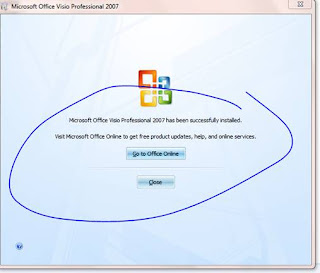Solving è error 1325. favorites is not a valid short file name
Run : Regedit
write “regedit” in the form and press return key. Now the registry form will be pop up.
Edit : “HKEY CURRENT USER\Software\Microsoft\Windows\CurrentVersion\Explorer\User Shell Folders”, and then you can find an item called “Favorites” on the right. Double click “Favorites” and modify the path as “C:\Favorites” and close the registry.
Error :