Safe Exam Browser:
Safe Exam Browser is a webbrowser-environment to carry out online exams safely. The software changes any computer into a secure workstation. It regulates the access to any utilities like system functions, other websites and applications and prevents unauthorised resources being used during an exam.
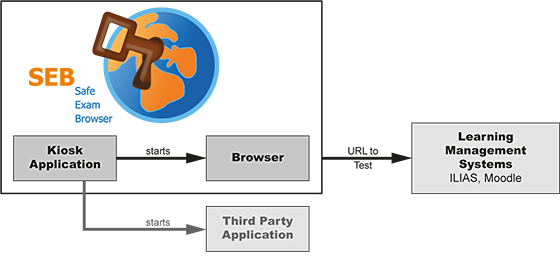
Components of the System Architecture
The illustration above shows the two internal components which SEB consists of, the kiosk application and the browser part. The third part of a SEB exam environment is build into the supported LMS. Optionally one or several third party application(s) can be allowed to run during an exam and are started by the SEB kiosk application.
- The kiosk application locks down the computer and starts the SEB browser plus optional third party applications. Since this application has to control miscellaneous OS functions, it is designed very system specific.
- The SEB browser connects with the preset URL of the LMS exam page and doesn’t show any navigation elements like address bar, search engine field etc. The Windows version of SEB uses the Mozilla Gecko browser engine, either in the form of Portable Firefox or XULRunner. SEB for Mac OS X uses the WebKit browser engine.
- The learning management systems contain so-called quiz modules, which are used for onlline exams. SEB relies on extensions/skins to the quiz modules in Moodle and ILIAS for safe exams. With these extensions the user interface of the LMS is reduced to just contain navigation for the exam (no links to other pages outside the quiz) and no other undesirable features like messaging. An exam can also be configured to run only with SEB, not another browser. These SEB LMS extensions, which originally had to be installed separately to achive this connectivity with SEB, have been integrated into the LMS in recent versions of ILIAS and Moodle.