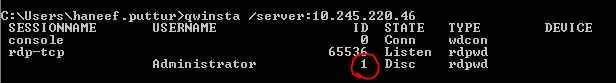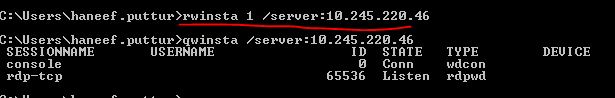If you use Windows Terminal Services for remote desktop access, it’s common to run into this nasty error message from time to time:
The terminal server has exceeded the maximum number of allowed connections.
Step1 : Finding disconnected sessions with qwinsta or query
Open Cmd prompt and type : qwinsta /server:10.245.220.46 Please replace this 10.245.220.46 with your server IP address
Now note down the session id of Disconnected session. In our case it is 1.
Step 2: Killing disconnected sessions with rwinsta or reset
In CMD prompt type this command : rwinsta 2 /server:10.245.220.46
Now you can see that the session is killed by running the qwinsta /server:10.245.220.46 again.
Good Luck