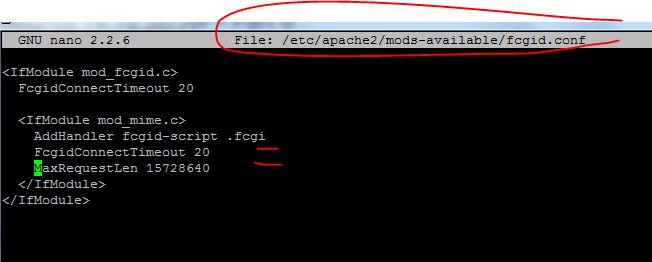Go Back to Part 5
Increase MaxRequestLen in etc/apache2/mods-available/fcgid.conf
If you dont do this you will get following error messages
ISPConfig – Error 500 Internal Server Error
ERROR 500 – Internal Server Error!
The following error occurred:
The requested URL caused an internal server error.
If you get this message repeatedly please contact the webmaster.
sudo nano /etc/apache2/mods-available/fcgid.conf
Add these two lines :
FcgidConnectTimeout 20
MaxRequestLen 15728640
This will (“MaxRequestLen 15728640″) set the Request Limit to 15MB.
Restart Apache to make settings affective
sudo /etc/init.d/apache2 restart
Increase File Upload Size
sudo nano /etc/php5/cgi/php.ini
post_max_size = 48M
upload_max_filesize = 24M
After making above changes please restart apache
sudo /etc/init.d/apache2 restart
Also make the same above changes in this file :
sudo nano etc/php5/apache2/php.ini
Install Fail2Ban
What is Fail2Ban : It is an intrusion prevention software framework which protects computer servers from brute-force attacks. Written in the Python programming language, it is able to run on POSIX systems that have an interface to a packet-control system or firewall installed locally, for example, iptables or TCP Wrapper.
How to Install
sudo apt-get install fail2ban
After installation finish please restart the service
sudo /etc/init.d/fail2ban restart
If you want to put any custom rules like whitelist own ip , can be done by adding your ip address to this file :
sudo nano /etc/fail2ban/jail.local
Make sure to restart service once done.
Also you can verify the rules using following command
sudo iptables -L