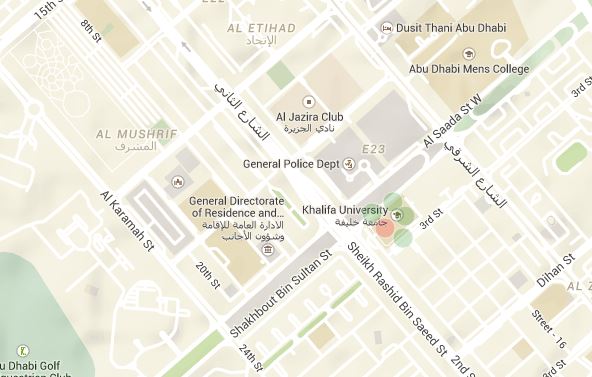Solution : Imagine you want a script which will highlight if you are within a scope of the Map with Red or with Green if Outside.
<!DOCTYPE html>
<html>
<head>
<meta name="viewport" content="initial-scale=1.0, user-scalable=no">
<meta charset="utf-8">
<title>Polygon arrays</title>
<style>
html, body, #map-canvas {
height: 100%;
margin: 0px;
padding: 0px
}
</style>
<script src="https://maps.googleapis.com/maps/api/js?v=3.exp&signed_in=true&libraries=geometry"></script>
<!-- haneef added -->
<!-- Enter the GPS Codes of location to start when Map opens -->
<script>
function initialize() {
var mapOptions = {
center: new google.maps.LatLng(24.44721063299807, 54.39360558986664),
zoom: 4,
mapTypeId: google.maps.MapTypeId.TERRAIN
};
var map = new google.maps.Map(document.getElementById('map-canvas'),
mapOptions);
<!-- Enter the GPS Codes polygon areas of location -->
var triangleCoords = [
new google.maps.LatLng(25.380013069118338, 55.399932861328125),
new google.maps.LatLng(25.412268198336445, 55.85380554199219),
new google.maps.LatLng(24.17682515045749, 55.667724609375),
new google.maps.LatLng(24.016361823963027, 52.6025390625)
];
var haneefTriangle = new google.maps.Polygon({
paths: triangleCoords
});
google.maps.event.addListener(map, 'click', function(e) {
var result;
if (google.maps.geometry.poly.containsLocation(e.latLng, haneefTriangle)) {
result = 'red';
} else {
result = 'green';
}
var circle = {
path: google.maps.SymbolPath.CIRCLE,
fillColor: result,
fillOpacity: .2,
strokeColor: 'white',
strokeWeight: .5,
scale: 10
};
new google.maps.Marker({
position: e.latLng,
map: map,
icon: circle
})
});
}
google.maps.event.addDomListener(window, 'load', initialize);
</script>
</head>
<body>
<div id="map-canvas"></div>
</body>
</html>