How to batch uninstall multiple applications on Windows 7 or Windows 8.
Manually uninstalling applications can get very annoying if you do this often, but don’t worry, I found a free tool to do this automatically.
There is also an portable (install- free) version that downloads here:
http://portableapps.com/apps/utilities/iobit_uninstaller_portable
Just run the .exe file, make sure Batch uninstall is selected and multiple select the software you want to uninstall.
Hit the uninstall button to start uninstalling software and clean up your PC.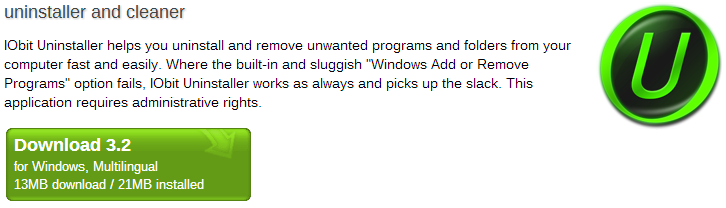 .
.