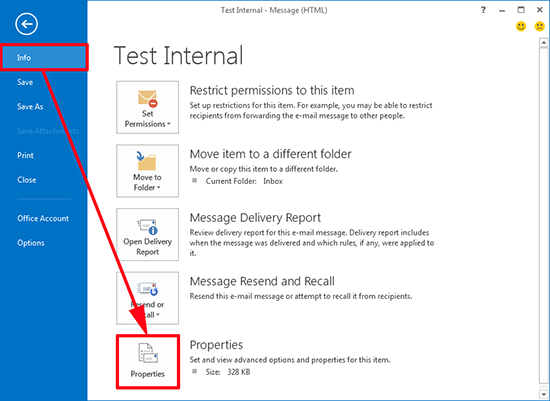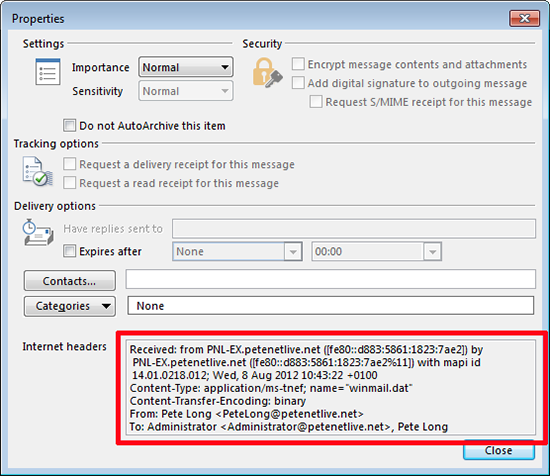Problem
There are plenty of reasons for wanting to look at a message header, to see where a mail has come from or from which email address it was sent for example. Different versions of Outlook have different methods of letting you read the email header.
Solution
Display Message Headers with Outlook 2013
1. Open the mail in question and select ‘file’.
2. Info > Properties.
3. Your message headers are displayed.
—
Haneef Puttur
***************
#There are TWO basic Rules for success. “Never Tell Everything You Know” and “Never Tell You Know Everything”