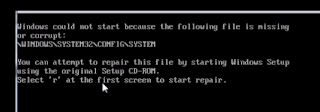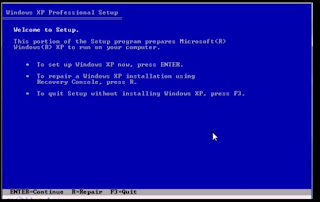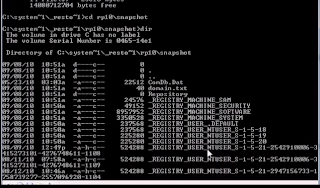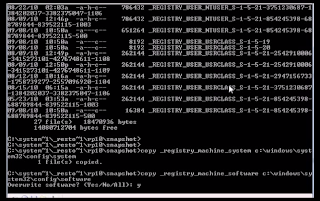Problem :
Windows XP could not boot , says Windows Could Not Start because the following file missing or corrupt: \windows\system32\config\system
Solution:
Boot system with windows XP boot CD
Press R
Note that above will list all the restore points (RP) available in your system.
Please get inside the one which is most recent and was working
in above case its RP10. You please select your own recent folder name
Please note the required corrupted missing files are located inside the snapshot folder of the concerned restore point
The files we are looking for is
sam
security
software
system
default
From above list copy above files , rename as required and move to c:\windows\system32\config folder
Now restart the system Voila… Your windows is back with all data !! with no formatting…
—
Haneef Puttur
***************
#“Do not give up. In due season the seeds you’ve planted will reap an amazing harvest.”