Scenario:
You want to find out a port which is used by another application.
Step1:
Open Command Prompt in elevated mode
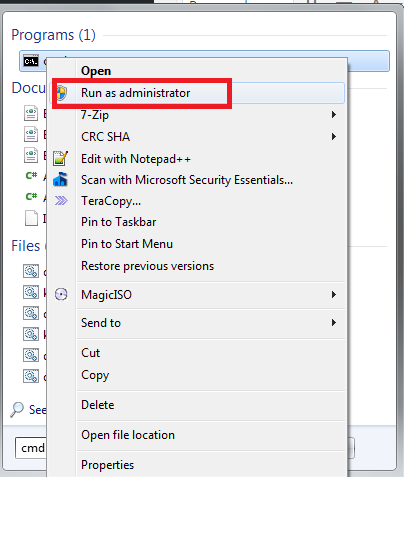
Step 2 :
Enter following command : netstat -aon | findstr :80
This command is to find application which s using port 80. The command will show the process id of the application.
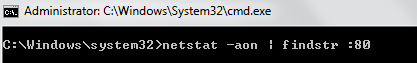
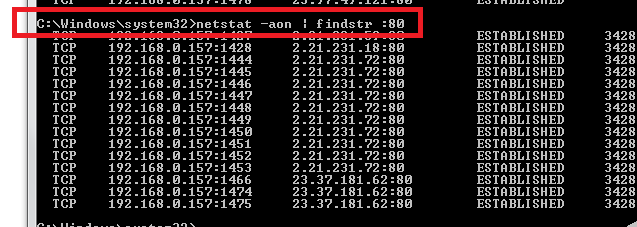
Note that you will see the process id. Current case process id is : 3428
Step 3 :
Open Windows Task Manager – > View -> Select Columns –> Click PID –> OK
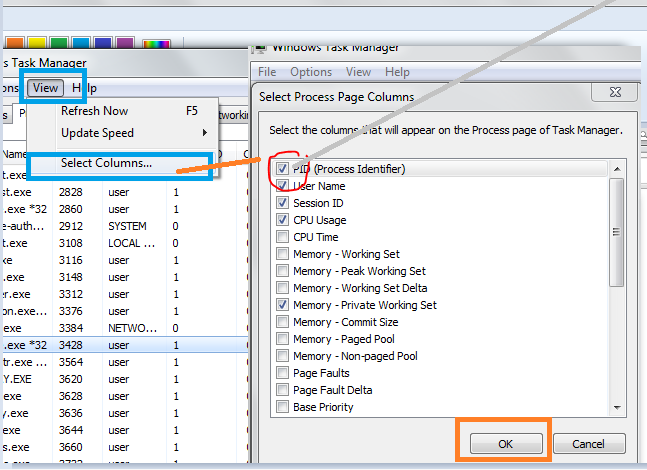
Step 4 :
Open Process , Sort by Process ID, Select the desired process , Click End Process Tree
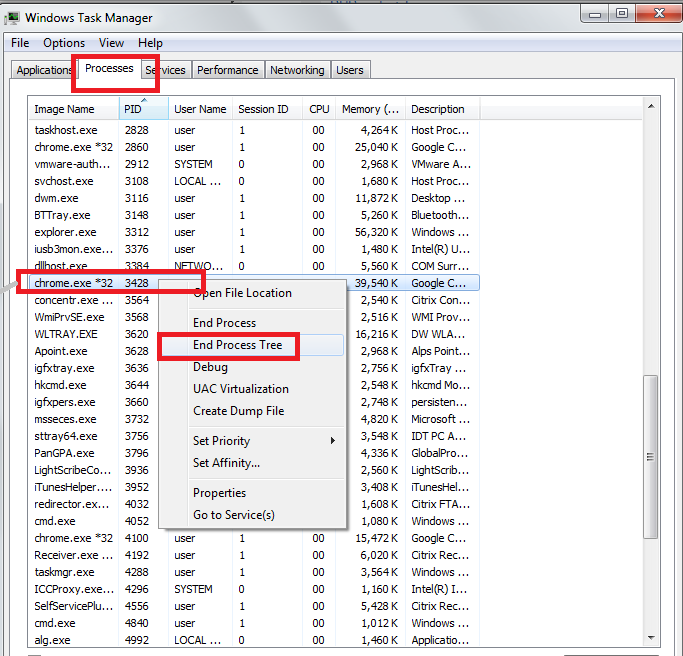
Select the Process which shows PID you found above , then right click End Process Tree
This will close the application which is running on specified port.