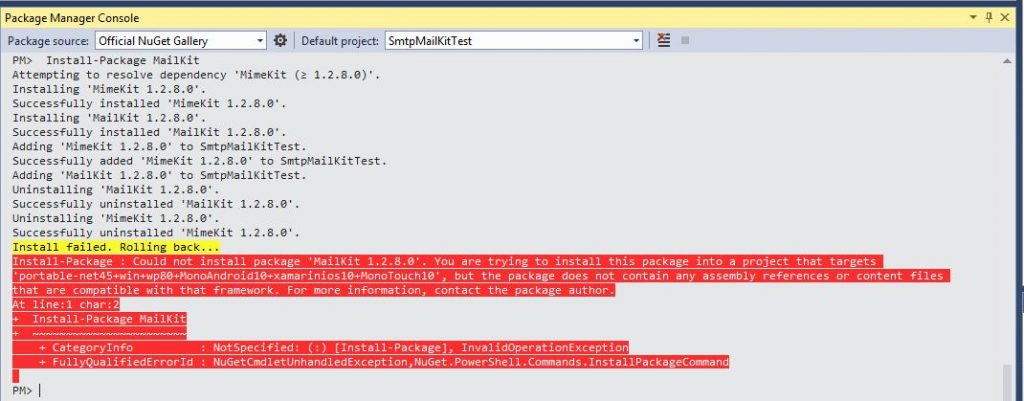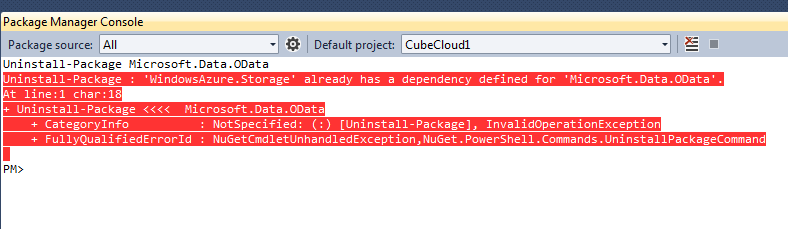When you install new nuget packages you receive error as below.
In order to resolve this follow this steps.
- Close Visual Studio
- Download Latest version of NuGet Package Manage and Install
https://marketplace.visualstudio.com/items?itemName=NuGetTeam.NuGetPackageManagerforVisualStudio2013
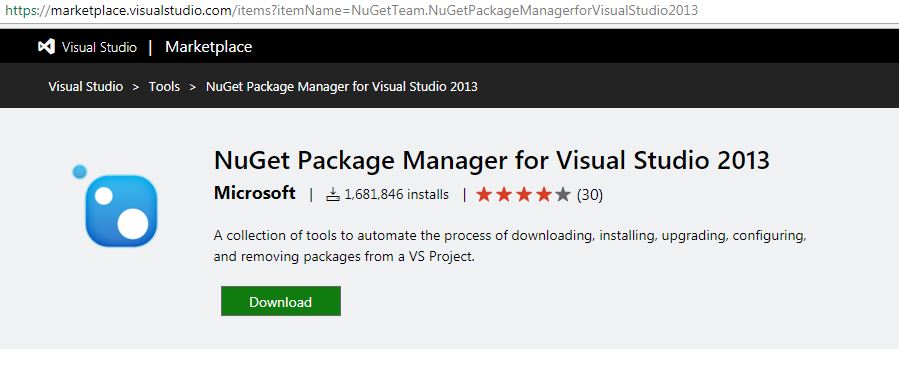 Step 3: After installation open the Visual Studio and try to install NuGet Package!!!
Step 3: After installation open the Visual Studio and try to install NuGet Package!!!