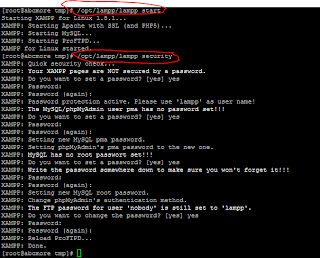Step1 : Download xampp 1.8
wget http://www.apachefriends.org/download.php?xampp-linux-1.8.1.tar.gz
Step 2: Extract the downloaded archive file to /opt:
tar xvfz xampp-linux-1.8.1.tar.gz -C /opt
Step 3 : Start XAMPP
/opt/lampp/lampp start
Step 4: Setup security
/opt/lampp/lampp security
Step 5: /opt/lampp/lampp restart
Step 6:
Now access xampp from http://ipaddress
Login using username : lamp and password you created
Some info on LAMPP commands
|
START AND STOP PARAMETERS |
|||
|
Parameter |
Description |
||
|
start |
Starts XAMPP. |
||
|
stop |
Stops XAMPP. |
||
|
restart |
Stops and starts XAMPP. |
||
|
startapache |
Starts only the Apache. |
||
|
startssl |
Starts the Apache SSL support. This command activates the SSL support permanently, e.g. if you restarts XAMPP in the future SSL will stay activated. |
||
|
startmysql |
Starts only the MySQL database. |
||
|
startftp |
Starts the ProFTPD server. Via FTP you can upload files for your web server (user “nobody”, password “lampp”). This command activates the ProFTPD permanently, e.g. if you restarts XAMPP in the future FTP will stay activated. |
||
|
stopapache |
Stops the Apache. |
||
|
stopssl |
Stops the Apache SSL support. This command deactivates the SSL support permanently, e.g. if you restarts XAMPP in the future SSL will stay deactivated. |
||
|
stopmysql |
Stops the MySQL database. |
||
|
stopftp |
Stops the ProFTPD server. This command deactivates the ProFTPD permanently, e.g. if you restarts XAMPP in the future FTP will stay deactivated. |
||
|
security |
Starts a small security check programm. |
||
For example: To start Apache with SSL support simply type in the following command (as root):
/opt/lampp/lampp startssl
You can also access your Apache server via SSL under https://localhost.
|
IMPORTANT FILES AND DIRECTORIES |
|||
|
File/Directory |
Purpose |
||
|
/opt/lampp/bin/ |
The XAMPP commands home. /opt/lampp/bin/mysql calls for example the MySQL monitor. |
||
|
/opt/lampp/htdocs/ |
The Apache DocumentRoot directory. |
||
|
/opt/lampp/etc/httpd.conf |
The Apache configuration file. |
||
|
/opt/lampp/etc/my.cnf |
The MySQL configuration file. |
||
|
/opt/lampp/etc/php.ini |
The PHP configuration file. |
||
|
/opt/lampp/etc/proftpd.conf |
The ProFTPD configuration file. (since 0.9.5) |
||
|
/opt/lampp/phpmyadmin/config.inc.php |
The phpMyAdmin configuration file. |
||
To stop XAMPP simply call this command:
/opt/lampp/lampp stop
You should now see:
Stopping LAMPP 1.8.1…
LAMPP: Stopping Apache…
LAMPP: Stopping MySQL…
LAMPP stopped.
And XAMPP for Linux is stopped.
To uninstall XAMPP just type in this command:
rm -rf /opt/lampp