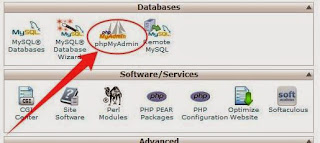-Login to your cPanel account
-Find “phpmyadmin” menu and click on it
-From the left-side list select the database which stands for your PrestaShop installation and click on it.
*If you don’t know which database stands for your PrestaShop, you can find this information in a special config file. For this, please login to your cPanel and open File Manager menu. Navigate to the folder where yourPrestaShop is installed and open /config/ folder. Configuration file is placed in this folder and called “settings.inc.php”. Open it and get the database name from there (you may find it in _DB_NAME_ field).
You also need to copy-paste the _COOKIE_KEY_ from this page. You will need it later for the password resetting.
-Tables are usually sorted by alphabet. Please find “ps_employee” table and click on it.
-Now you see the users list. Please choose the user you need and press “Edit”
-In the “passwd” line choose “MD5” from the drop down menu. Copy-paste the _COOKIE_KEY_ from yoursettings.inc.php file into the “Value” field. Once the key is copy-pasted, please scroll to the end of the line and enter your password right after the key, *without the space after the key*. Press “Go”.
That’s it!