Step1: Download 32-bit Oracle Data Access Components (ODAC) with Oracle Developer Tools for Visual Studio
http://www.oracle.com/technetwork/topics/dotnet/utilsoft-086879.html
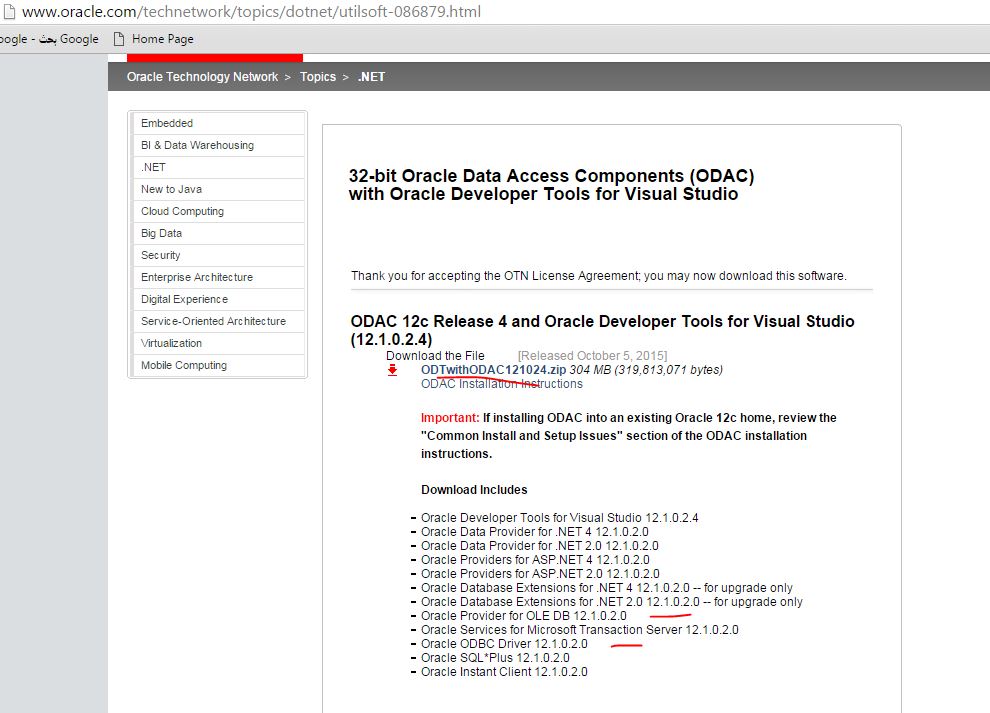
After installing the above software create a envirnoment variable called TNS_ADMIN
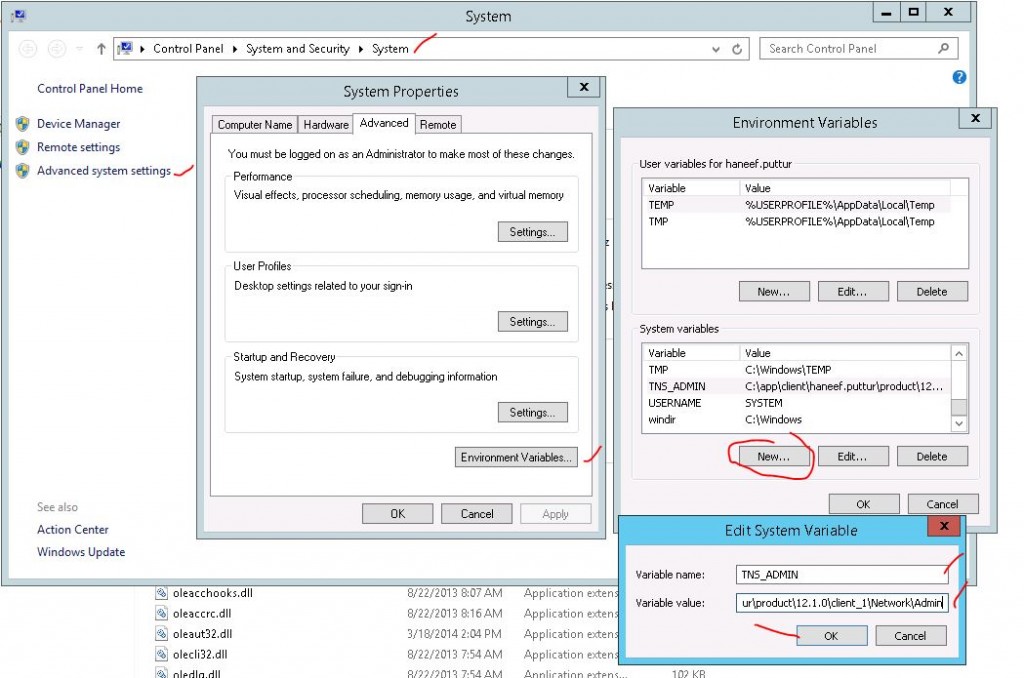
Variable Name :TNS_ADMIN
Variable Value : C:\oracle\product\10.2.0\client_2\network\admin (Make sure path is correct. If your machine is connected to Domain path may differ)
Step3: Open C:\Windows\SysWOW64\odbcad32.exe
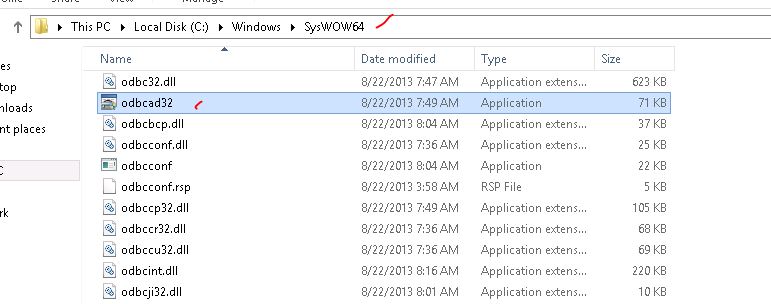
USER DSN –> Add –> Oracle in Ora Clientxxx
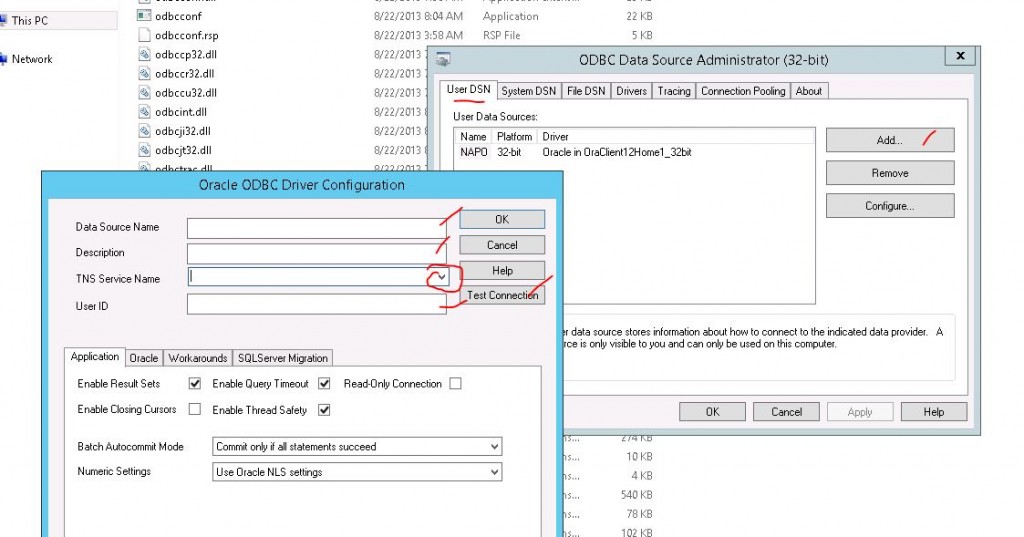
If you cannot see the TNS service name in drop down means you have not done previous step.
You can also check the proper settings by pressing Test Connection and providing the Credentials.