Scenario
You have full name in Arabic in excel sheet in Column A and you want to split them .
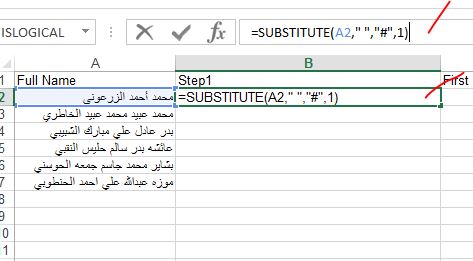
Column A contains the Full Name in Arabic
In Column B , Replace the First Blank Space with # Key , using the forumla
=SUBSTITUTE(A2," ","#",1) Drag the formula to entire B Column, so all names will have # key after first blank Space as shown
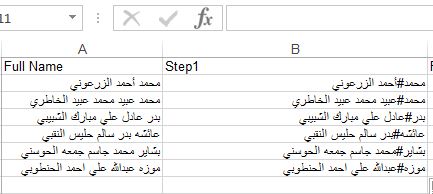
Now Copy Contents of Column B
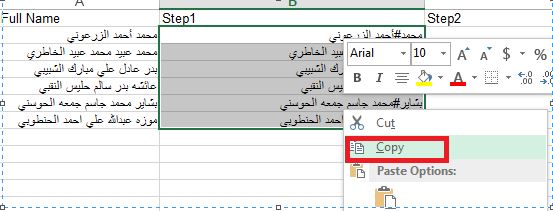
Paste the Values to Column C which is name as Step 2.
Now go to Data –> Select Column C => Click Text to Columns
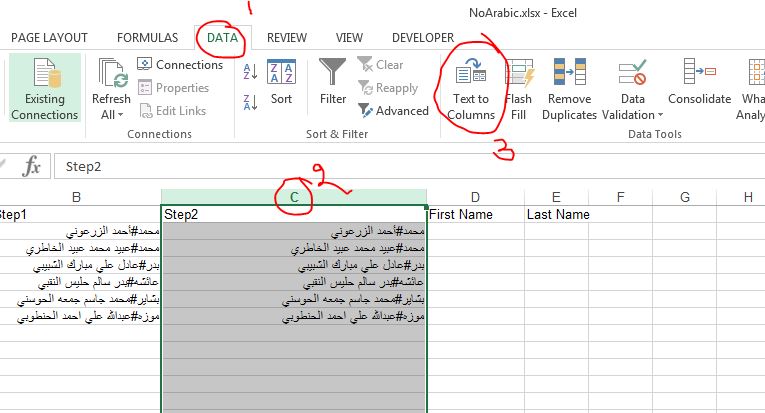
Now Select Delimited => Click Next
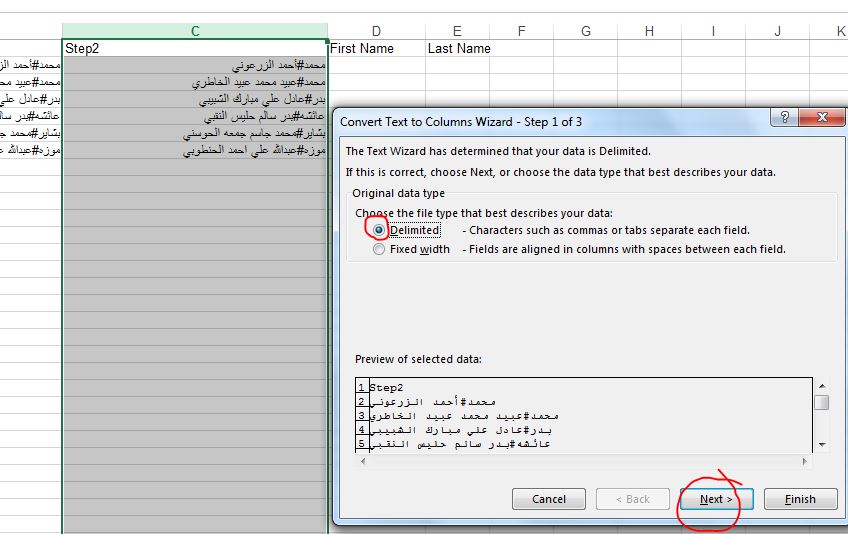
Click Other and Type # and Click Finish
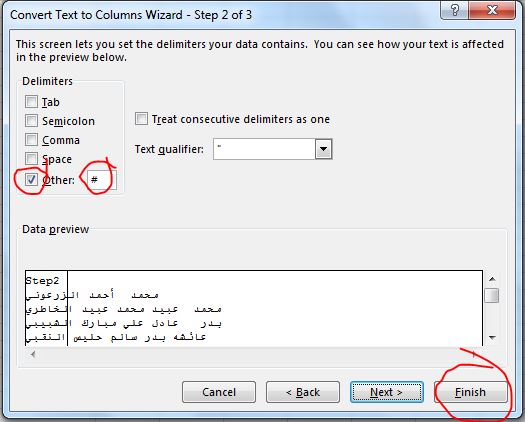
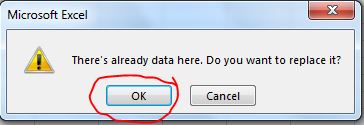
Note That Now Column C will contain the First Name and D will contain the last name.!
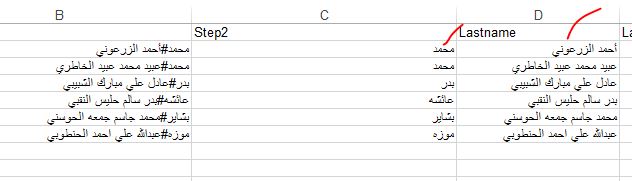
Enjoooy!