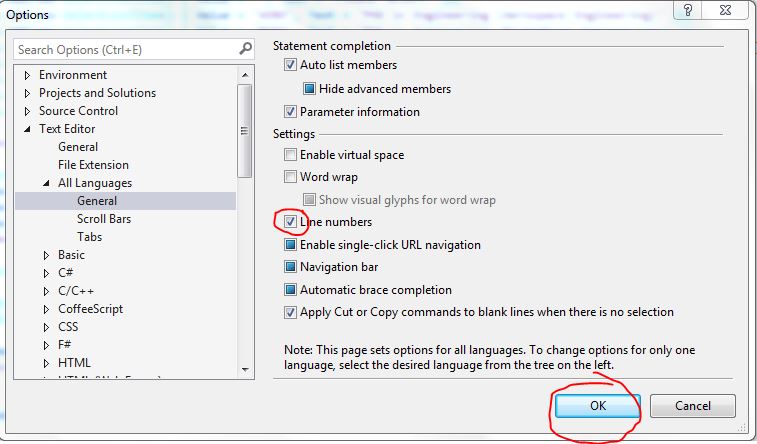Line numbers aren’t added to your code; t hey’re just for reference. If you want line numbers to print, in the Print dialog box, select the Include line numbers check box.
To display line numbers in code
On the menu bar,
choose Tools,
Options.
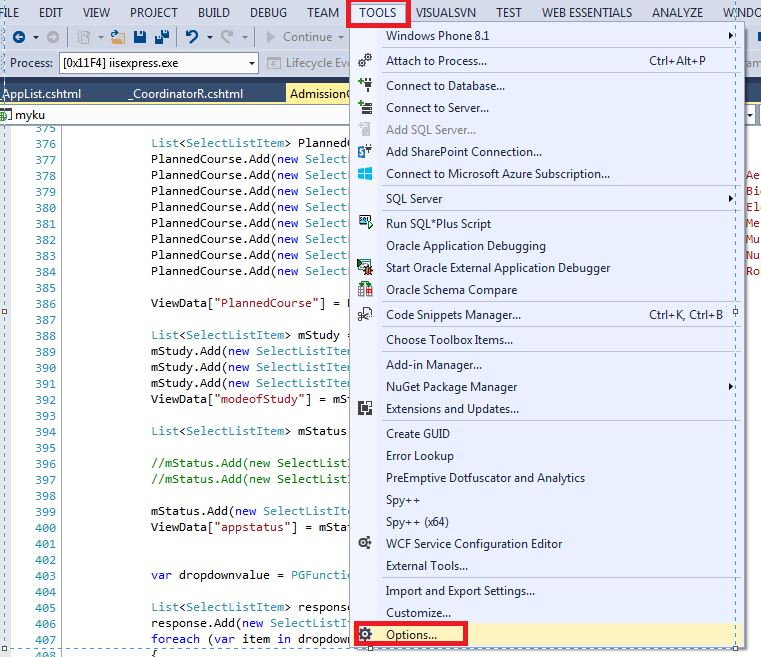
Expand the Text Editor node, and then select either the node for the language you are using, or All Languages to turn on line numbers in all languages. Or you can type line number in the Quick Launch box