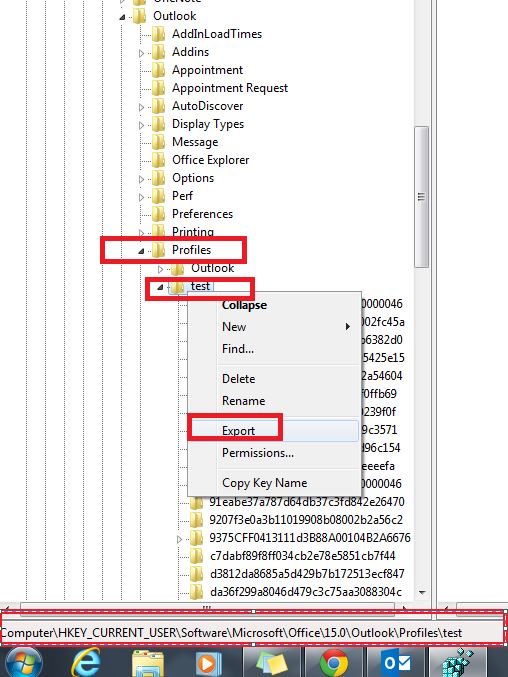1, Open Registry.
2, Navigate to [HKEY_CURRENT_USER\Software\Microsoft\Office\15.0\Outlook\Profiles]
3, Export the whole profiles to file
Please note this will not backup of your email data. PST file needs to e copied separately.
Take this and double click on any machine to restore the profile back..